Works with Google Drive
You can upload files from your PC or Google Drive.
Instruction Manual
We have a simple tutorial guide which explains the features of the software extension and what each button inside the extension does. Read our tutorial and welcome guide on how to use the extension to the fullest.
Sponsored Link:
Any operating system works
This addons works on all computers - the operating system you use doesn't matter.
Free! Equalize the sound right in your browser.
Features:
Install and open.
- After installing the extension. You click on the icon to begin using this bass boost software.
If you are interested in using some desktop bass boost software, check out the options below.
There are many desktop bass boost software that you can find in the market. Here are a few of them:
Bass Booster
Bass Booster is a free and easy to use software that lets you enhance the sound of your music by boosting the bass level. It works with Windows Media Player and other media players that support ASIO drivers. The application also has an Auto Gain function that automatically adjusts the volume of your songs as they play. This feature can be useful if you have different types of songs with varying volumes on your playlist.
Bass Booster is also easy to use, which makes it a good choice for novice users who want to simply boost the bass in their music. However, it doesn’t provide advanced features like presets or presets equalizer controls, so experienced users may find this program too basic.
Bass Boss
Bass Boss is another free software that lets users boost the bass levels in their songs without affecting other frequencies in their audio tracks. It includes an equalizer, which allows users to adjust treble and mids as well as bass levels manually by choosing from several presets or creating custom ones based on their preferences. The program also has preset filters for different types of music genres such as pop, rock or techno music
Tutorial:
- Install the Extension
-
After installing the extension, click on the icon
 on the toolbar.
on the toolbar.
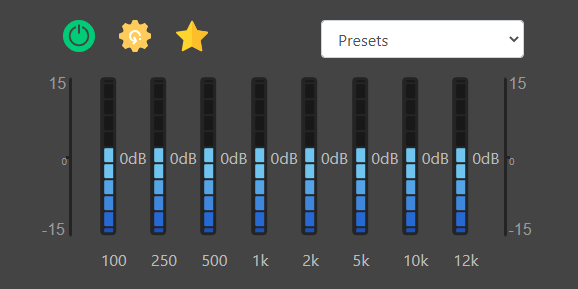
Sponsored Link: